This is the main screen of the new FitEyes Insight tonometer assistant application. It is currently in beta and we are looking forward to releasing it to all tonometer users soon.
Notice that there are controls on the screen (below) for setting IOP-to-Speech (TM). This is a unique feature of the FitEyes Insight software that enables your computer to speak your eye pressure results as they are received from the tonometer. Some of us are practicing techniques (such as Serene Impulse or biofeedback) where we want immediate feedback from the tonometer about our eye pressure. The display on the screen of the computer helps, but the new IOP-to-Speech (TM) adds another dimension.
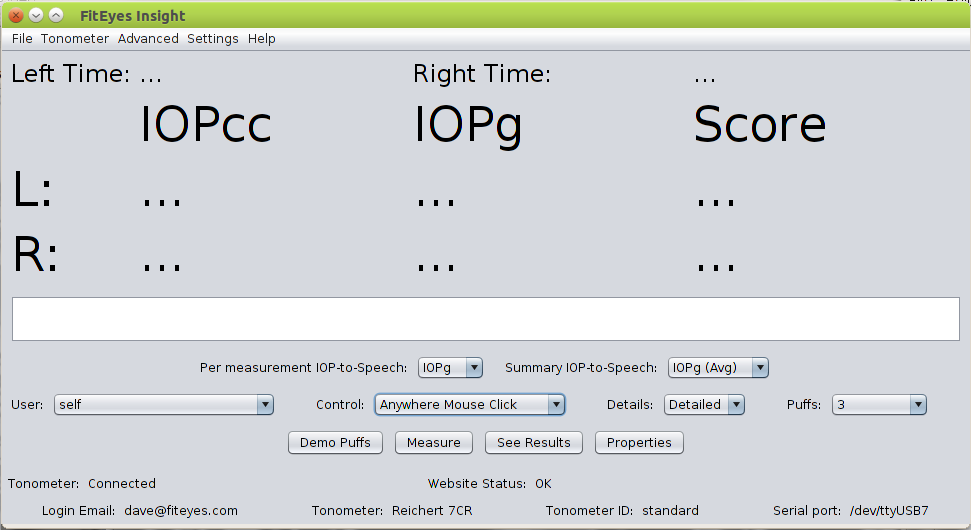
As shown above, if you have a Reichert 7CR, it is possible to have the IOP-to-Speech (TM) function announce either IOPg, IOPcc or the measurement quality score. (You can also turn the speech function off entirely.)
Another option is whether you wish to hear the IOP (or score) after each puff or just a summary (such as average IOP) after all 3 puffs.
You can select whether to measure with 1, 2 or 3 puffs. Once you click the "Measure" button above, the entire computer screen switches into a special control mode like shown below. This mode enables you to simply click a mouse button without looking at the computer screen to see where the mouse is pointed. After all, when doing self-tonometry, we are looking at the tonometer, not the computer screen. This mode makes it really easy to use the computer with your tonometer.
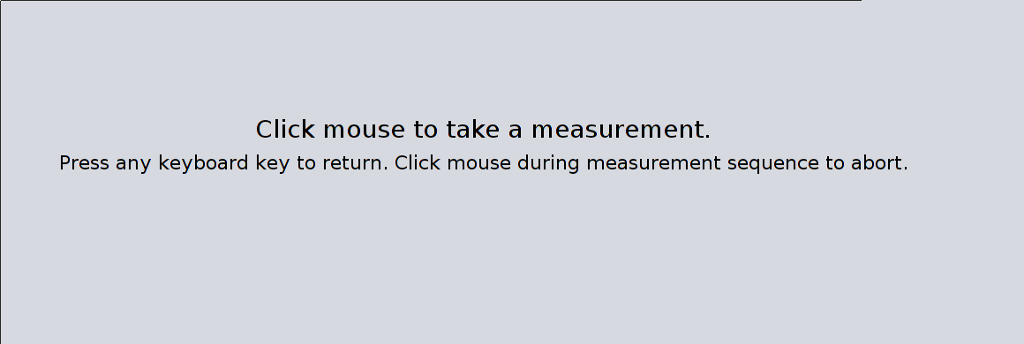
The next screen below shows what we call "measurement properties". All of us are interested in exploring various things that may affect our IOP. Those "things" are what we call measurement properties. They could be exercise, posture, emotions, diet, water consumption, or anything else you can imagine. We are taking steps toward making very sophisticated analyses available to all members of our FitEyes self-tonometry group. Enabling you to easily and quickly enter measurement properties is a big step toward helping all of us make new discoveries about our eye pressure.
The screen below only shows the posture property and a notes area. More will be added before the software is released.
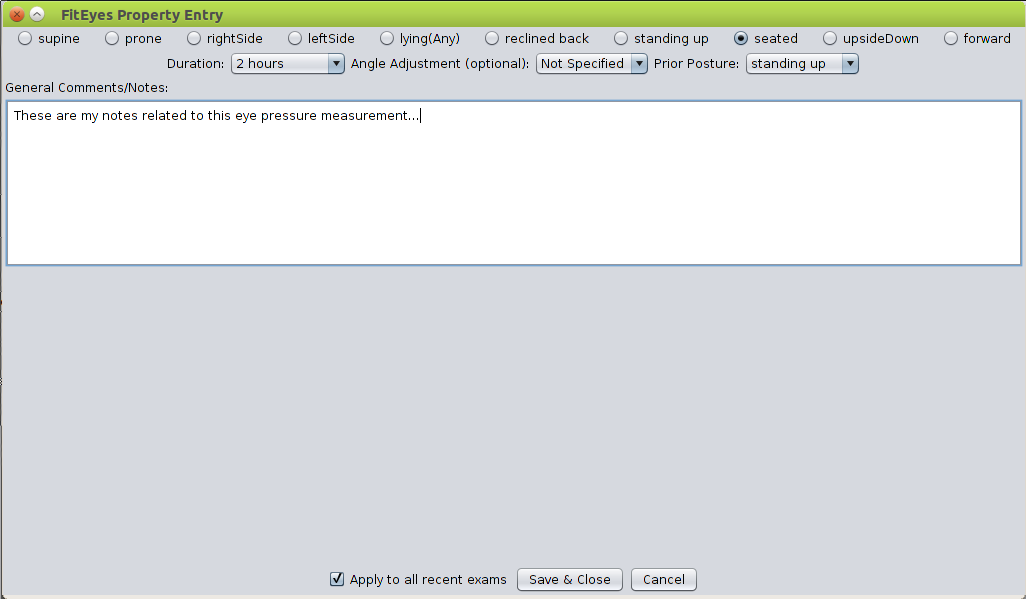
After a sequence of eye pressure measurements (e.g., 3 puffs) is complete, the FitEyes Insight software displays an Exam Trend screen. This screen shows a lot of information at a glance. In the 3-puff mode, we get to see all three IOP measurements, as shown below. This example shows only one measurement sequence (3 puffs) for the right eye. If we had measured the left eye, we could see those results here as well.
At the top of this screen are some summary statistics for this exam.
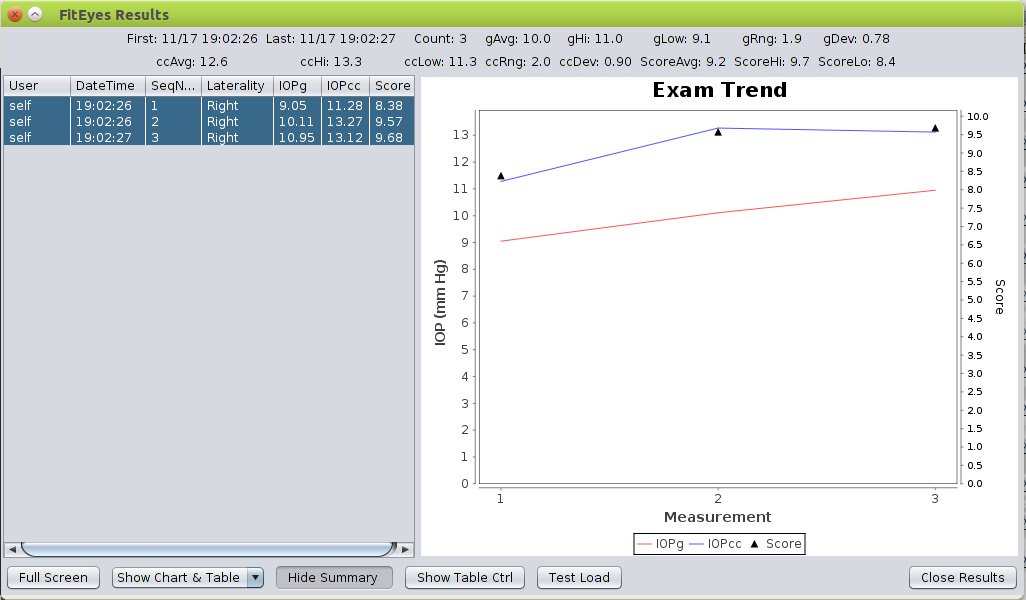
Back on the main screen we see a summary in large font of the exam. This shows the average IOPcc and average score. It also shows three IOPg measurements. (The IOPg average is shown on the top of the screen above.)
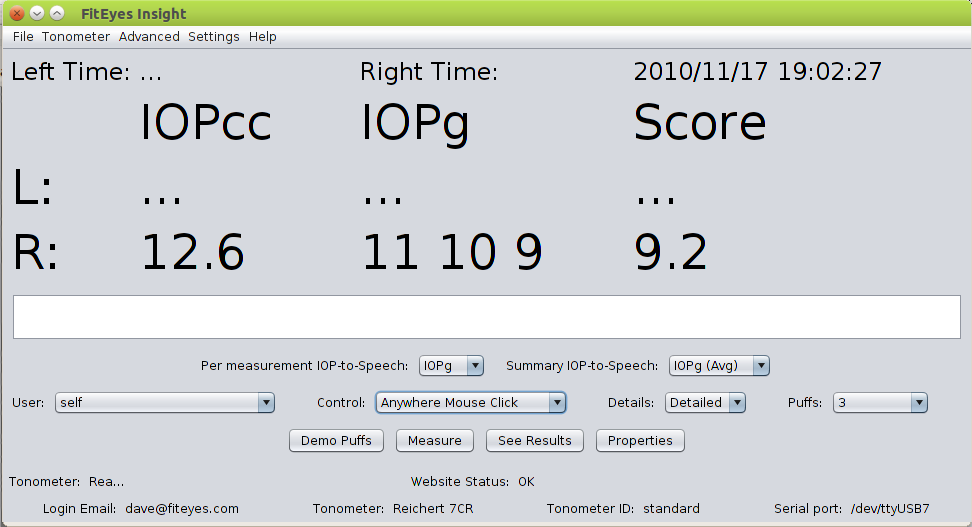
The software is ready for you to take another measurement (e.g., of the left eye).
Your measurements are automatically saved to your own web page at http://insight.fiteyes.com. Current users of the FitEyes Insight software are familiar with this website. Watch for new features coming. You may even have noticed some changes today.
Filed Under (tags):
- dave's blog
- Log in or register to post comments

